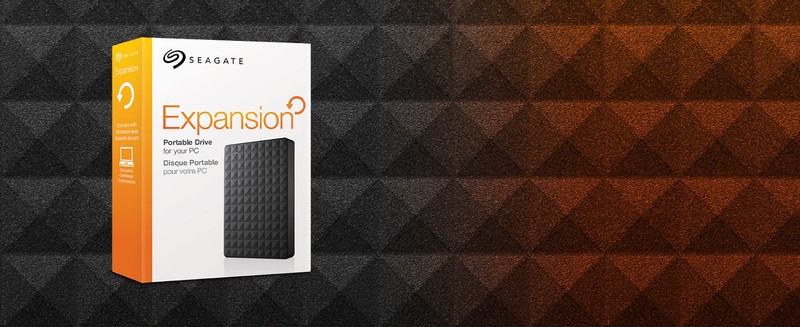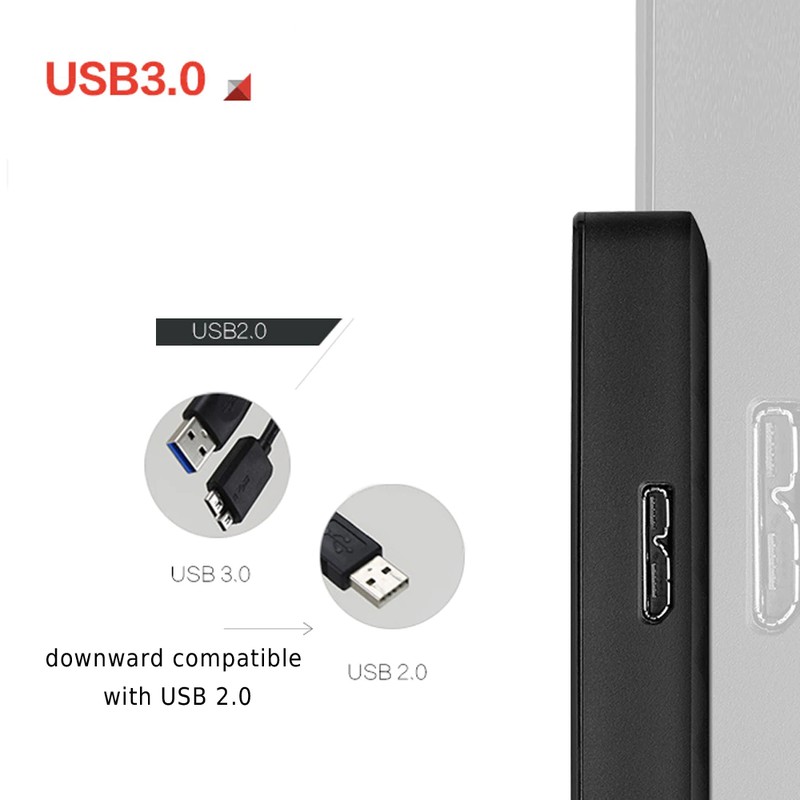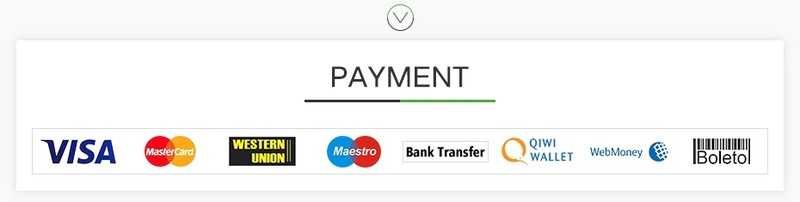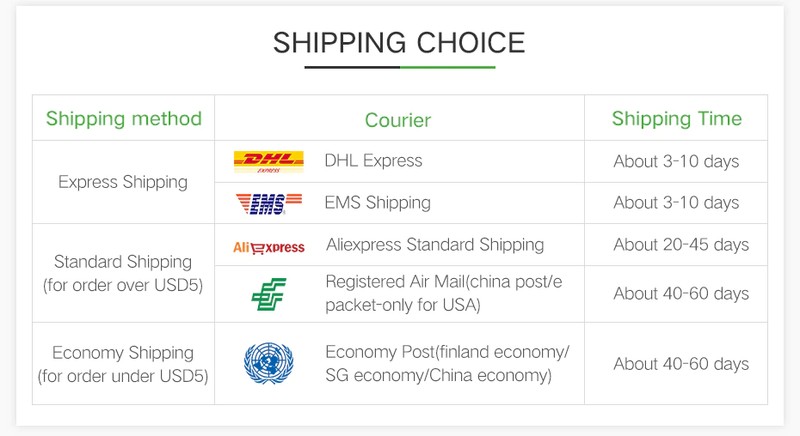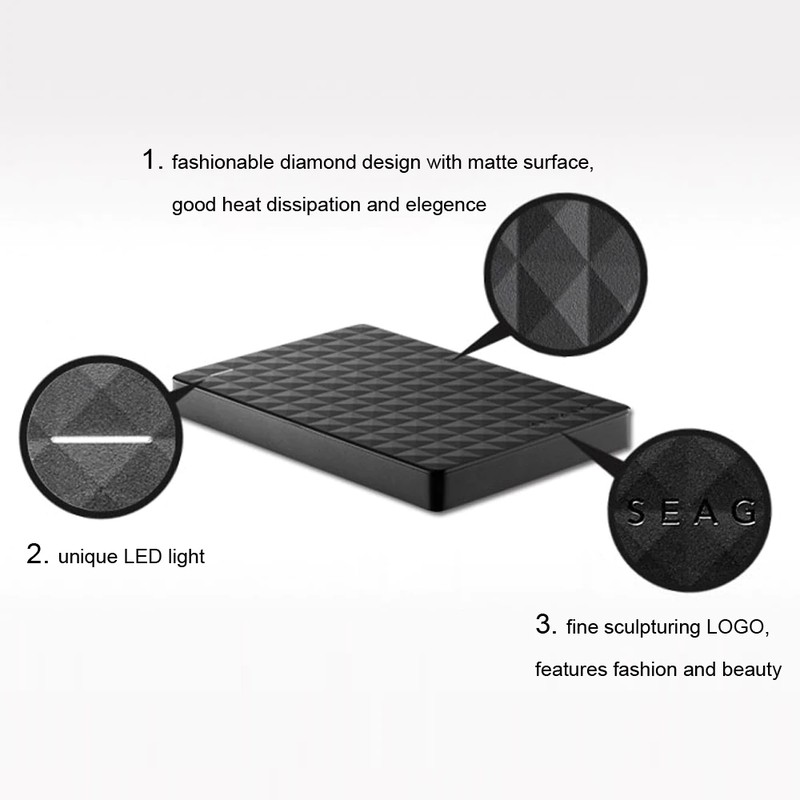HDD Capacity: 4TB
Interface Type: USB 3.0
Style: HDD
Model Number: Expansion
Application: Server
Expansion Port: USB PLUS
Interface Rate: 6Gb/s
Type: External
Cache: 8MB
Launch Date: Feb-15
Products Status: STOCK
Shell Material: ABS
Package: Yes
Speed: 5400rpm
Has External Power Supply: No
Model 500GB: SATA2-3Gb/s-8MB Cache
Model 1TB: SATA3-6Gb/s-128MB Cache
Model 2TB: SATA3-6Gb/s-128MB Cache
Model 4TB: SATA3-6Gb/s-128MB Cache
Specifications:
Brand: Seagate
Name: Seagate Expansion
Storage capacity: 500G, 1TB, 2TB, 4TB (optional)
Connection: USB 3.0
Hard drive size: 2.5 inches
Max transfer rate: 120MB/s
Item size: 11.7 * 8.0 * 1.48cm / 4.60 * 3.14 * 0.58in (L * W * H)
Item weight: 170g / 5.99oz
Package size: 14.5 * 10.5 * 3.2cm / 5.70 * 4.13 * 1.25in (L * W * H)
Package weight: 207g / 7.30oz
Package List:
1 * Portable hard drive
1 * USB 3.0 cable
1 * User manual (22 languages)
Please note:
Product needs to be reformatted if it is to be used with Mac.
Reformatting the drive will erase all content unless it is backed up to another drive.
About capacity:
Since the calculation units of hard disk manufacturers and computer operating systems are different, the capacity display will be different. When producing hard disks, the capacity is calculated according to 1G = 1000M = 1000 * 1000K = 1000 * 1000 * 1000BYTE. However, the computer operating system is binary and calculated according to 1G = 1024M = 1024 * 1024K = 1024 * 1024 * 1024BYTE.
For example: The actual capacity is the marked capacity of the hard disk 1000G / 1.024 / 1.024 / 1.024 = 931G (1000 ÷ 1.024 ÷ 1.024 ÷ 1.024), so the display capacity of a 1TB hard disk is 931G.
Easy and simple to use - plug it in and go.
Fast file transfers with superspeed USB 3.0.
Compatible with USB 3.0 and USB 2.0.
Simply plug in the included power supply and USB cable.
Automatically recognized by Windows operating system, so there is no software to install or configure needed.
Drag and drop file saving, right out of the box.
Built-in power management ensures power-saving operation.
Please note: Product needs to be reformatted if it is to be used with Mac. Reformatting the drive will erase all content unless it is backed up to another drive.
FAQ:
The solution for booting a hard disk drives beyond 2.2 TB.
Most legacy systems built before 2011 have a traditional PC BIOS. This type of BIOS uses a Master Boot Record (MBR). The MBR Partitions can define a disk drive capacity up to 2.2TB. Windows operating systems that boot from an MBR are therefore limited to 2.2TB per MBR. Such as a 3TB disk drive in a legacy BIOS and Window system will need a DiscWizard device driver to access the full capacity of a 3TB disk drive. Two partitions will be necessary because of the MBR limitation. The device driver mounts the capacity above 2.2TB with another MBR which looks to the system as a second virtual “physical” device.
GUID Partition Tables (GPT) can define drives larger than 2.2TB. You can use GPT today on any Windows 10/ 8.1/8/7 and Vista system as a non-booting data drive. Windows can only boot a GPT partition on a new type of BIOS called UEFI.
![What's Included]()
![]()
![]()
![]()
![]()
![]()
![]()
![]()
![]()
![]()
![]()
![1]()
![2]()
![3]()
![https://ae01.alicdn.com/kf/HTB1sgUFNIbpK1RjSZFyq6x_qFXaD.jpg]()