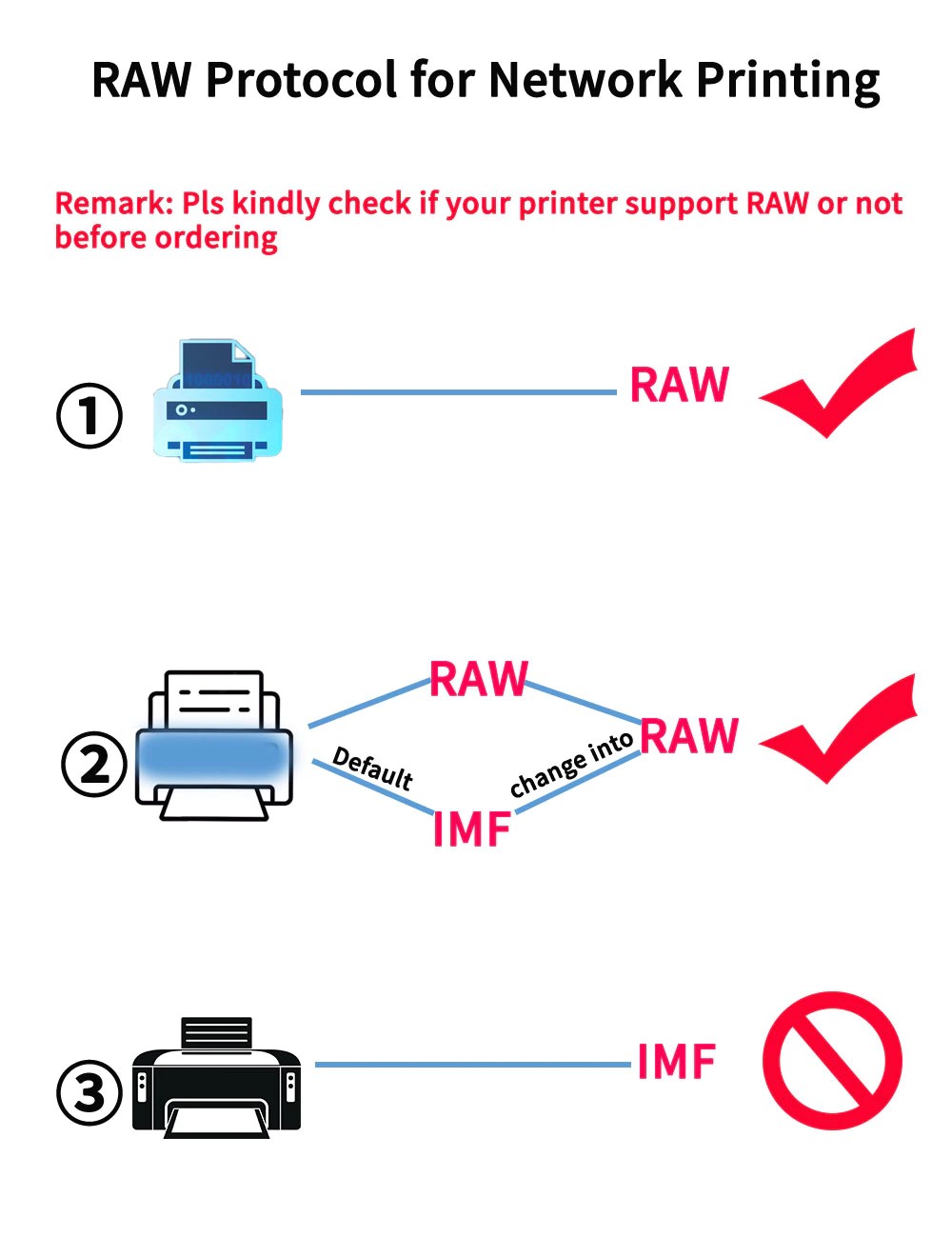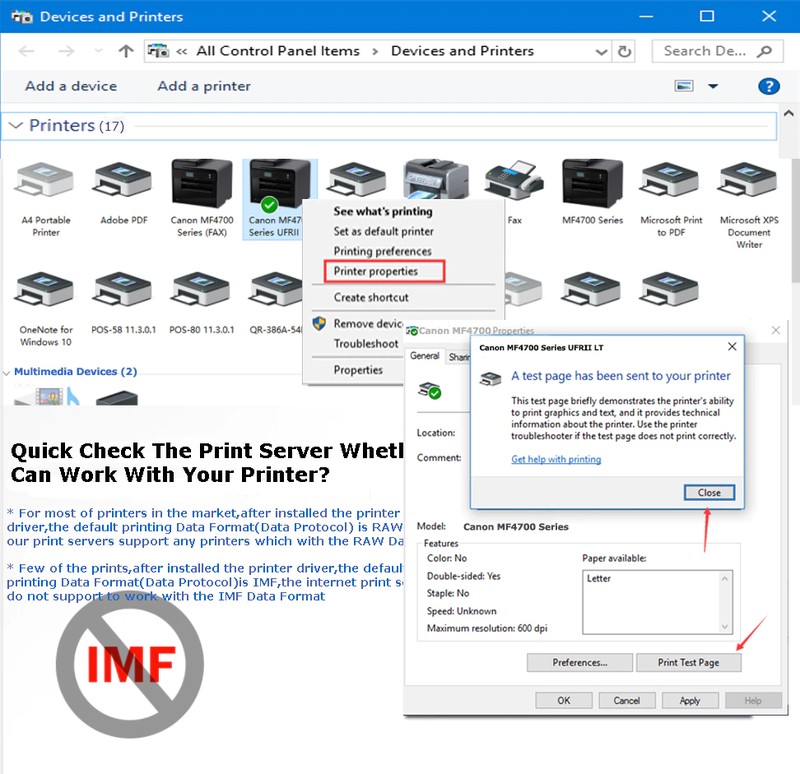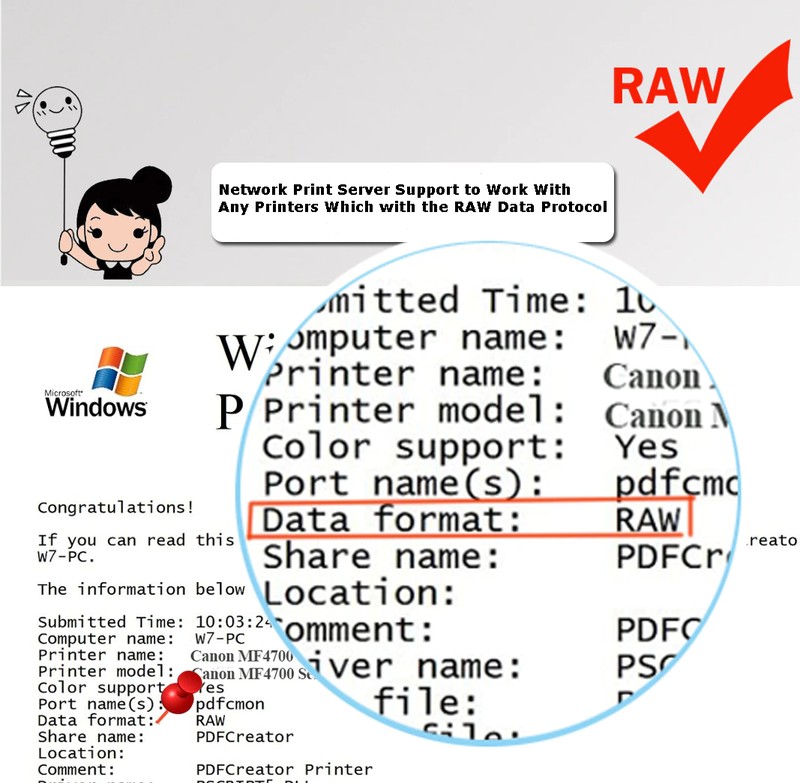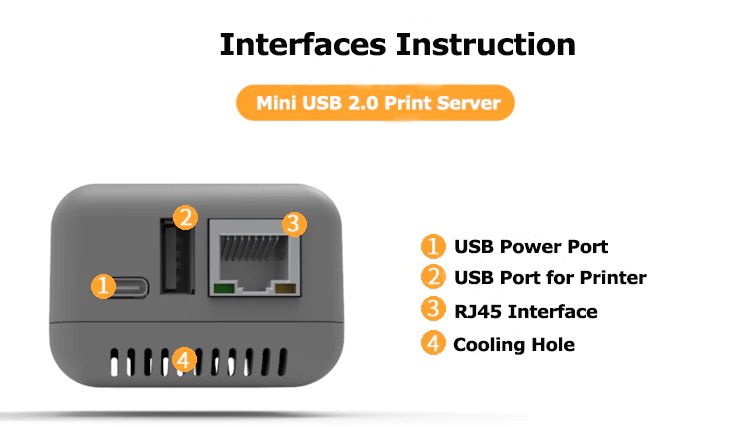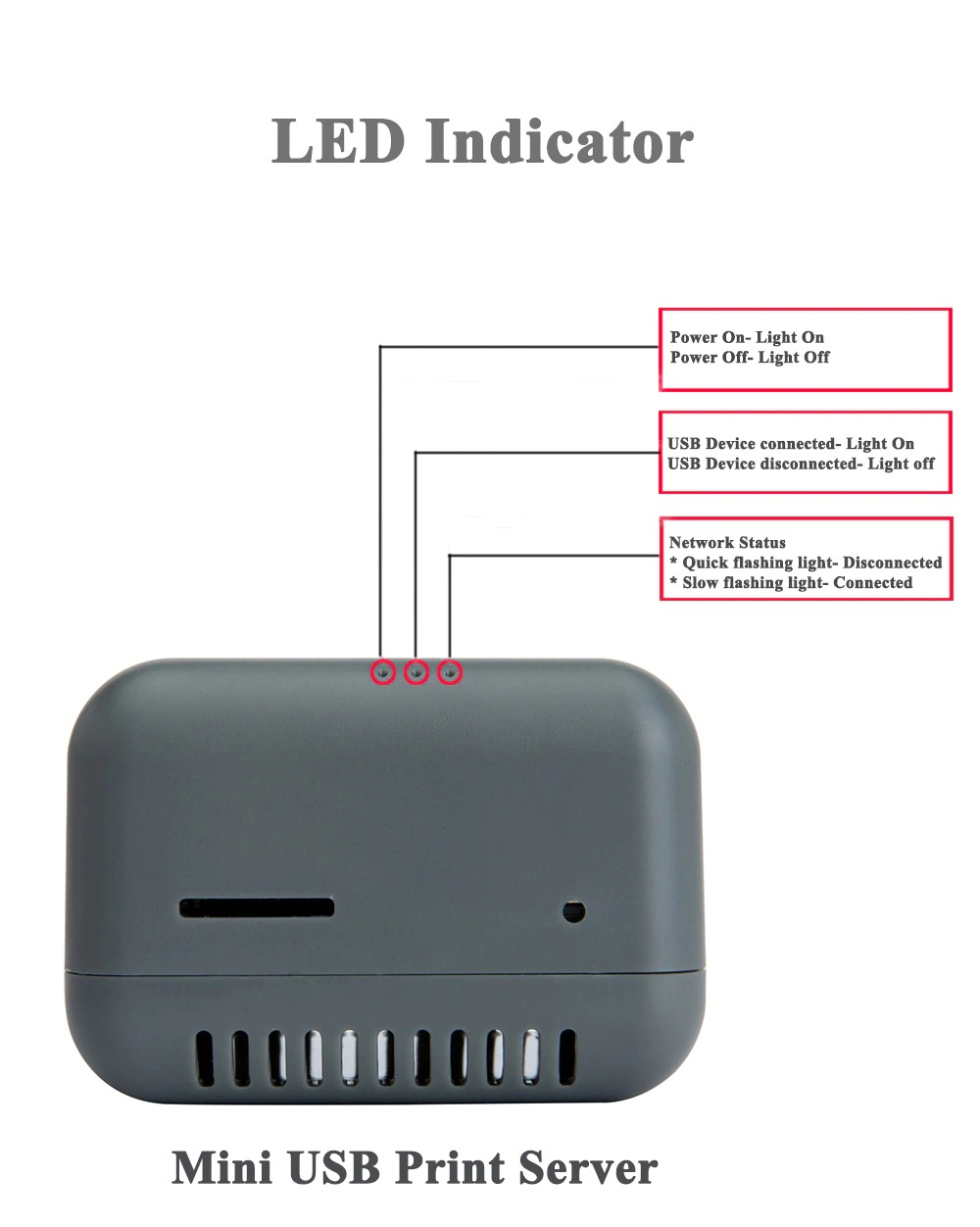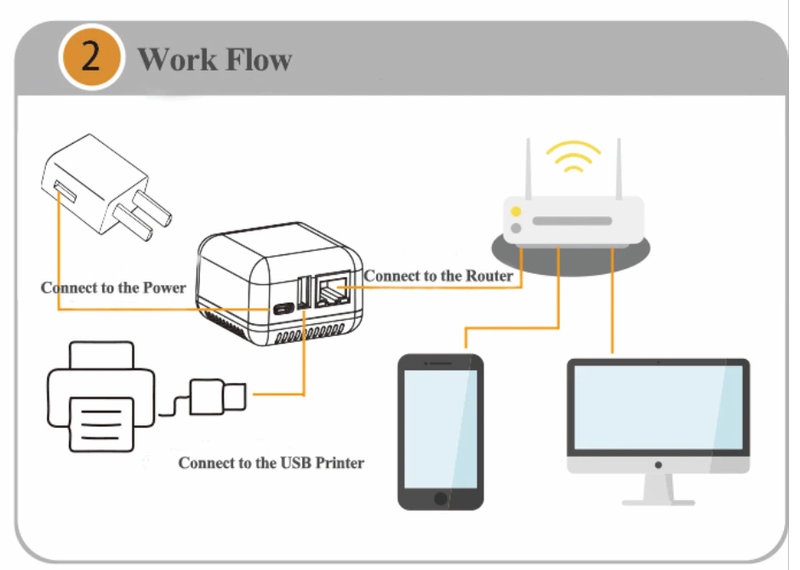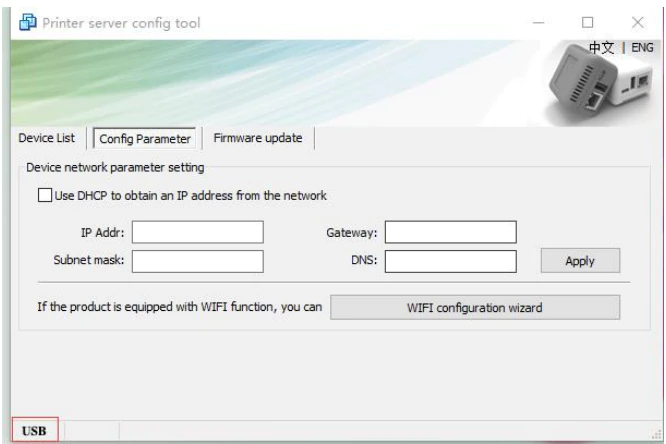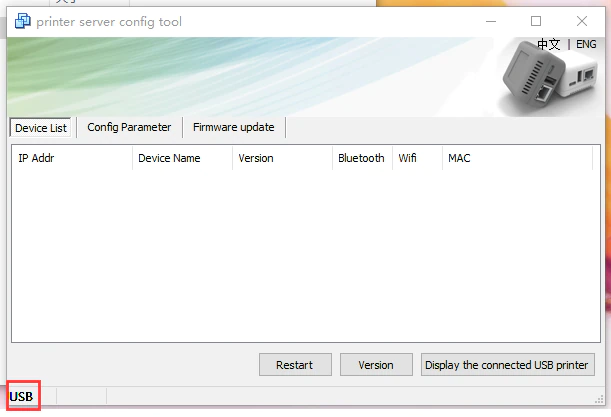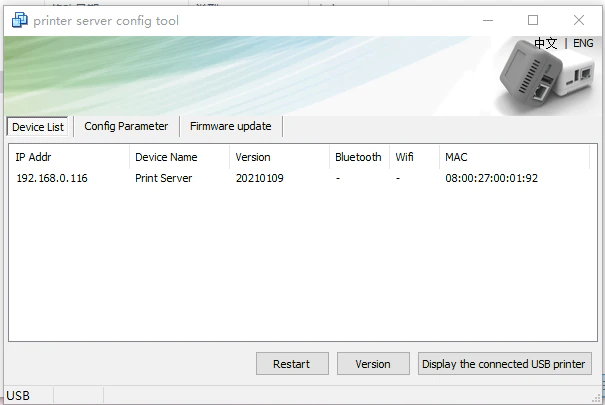Mini Network Usb 2.0 Print Server
- 132 reviews
- 155 Sold
Customer Reviews
*Note: Some reviews have been processed by Google Translate!Certification: CE
Model Number: LY-MPS-N01
Color: White/Gray
Product Type: Mini USB Print Server
Support Printer Type: Standard USB Printer
LAN Print Server Size: 54*54*33mm
Operating System: LINUX3.4
USB Interface: USB2.0 Host+USB2.0 Device+ Ethernet
TF Card Slot: Available for customization
Bluetooth/WiFi Function: Can be customized
Network Protocols: IPX, TCP/IP, NETBUEI, APPLETALK, LPR, SMB (Over TCP/IP)
Print Server Adapter Working System: Windows 2000/2003/XP/Vista/7/8/10
USB Printer Adapter Hardware: ARM9 300MHz/128MB Flash
Network Interface: 10/100Mbps RJ45
LPR Print Server Power Supply: 5V/2A
Product Weight: 25g
OEM/ODEM Customization: Accept
Warranty: 1 Year
Ethernet Print Server Packing Size: 13.5*13.5*5CM
Print Server LAN Packing Weight: 160g
USB Printer Adapter Packing Items: 1PCS * Print Server,1PCS * Power Adapter,1PCS * User Guide
USB Printer Server Operating Environment: Temp: -10°C~50°C
Random Color!!
Mini Network USB 2.0 Print Server
LY-MPS-N01 is a Mini USB Print Server, a 10/100Mbps Ethernet to USB 2.0 Network LPR Print Server, after connected to the local area network (LAN) through the RJ45 network cable, it is an independent network device in LAN, which allows multiple computers in the local area network to share a USB printer. It’s replacing the computers which worked as the print server with the high cost, spacy-occupying, high energy consuming, not easy to manage later disadvantages. Allowing users to use mobile phones, tablets, computers or other devices to print files.
LY-MPS-N01 Mini USB Network Server adopts standard USB 2.0 interface (compatible with USB1.1),with simple config tool for parameter configuration. Supports multiple protocols and operating systems, the smartphone no need to install any software or drivers, can print directly from operating the mobile phone (work with PrinterShare or Printhand APP).
LY-MPS-N01 Mini USB Print Server uses a highly integrated chip, low power consumption, when compares with traditional computer sharing printers, using Loyalty-Secu Mini USB Network Printer for printer sharing can greatly save power, reduce costs, and be more environmentally friendly.
Product Highlights:
*Simple and compact design, low power, small footprint, easy to carry
*Support print file in format of image,PDF, PPT, Excel, Word
*Standard USB2.0 interface, with simple config tool for parameter setting, support high-speed, stable printing
*Equipped with 1PCS RJ45 LAN port, support multi-person sharing an USB printer
*Compatible with more than 95% of the brand USB printers on the market
*Work with the APP, the smartphone can print the file or images directly.
*White & gray color is available , accept customization other color
Product Main Features:
1.Quick Installation: No need to install any driver, with simply config tool for parameter configuration, ordinary USB LPR printer becomes the network printer in seconds.
2.High Compatibility: compatible with more than 95% of the brand USB printer on the market, standard USB 2.0 interface, can be upgraded by software to compatible with newly launched printers.
3.Cross-Network Printing: As long as the USB print server is connected to the Internet, other connected mobile phones or computers can print files directly.
4.Using highly integrated chips, low power consumption, when compared with traditional computer sharing printers, using USB network printers for printer sharing, can greatly save power, reduce costs, and be more environmentally friendly.
5.Support Windows 2000/2003/XP/Vista/7/8/10 ,Mac OS computers to share and print simultaneously.
6.Compatible with Mac OS system, but must be configured with Windows System first.
7.Strong Work Performance: The USB Print Server uses high-performance ARM9 32-bit CPU, 300MHz Main Frequency, 128MB large Flash, 64MB SRAM. (Compared with other products of the same level, the performance is 1.5 times higher).
8.Support to customize the SD Card storage function, Max support 256GB.Applied to the government or other law enforcement agencies for authorization and backup, query of printed documents
9.Support for secondary development based on the scanners, code scanning guns, mouse keyboards, mobile hard driver and other equipment.
10.Support WEB, PSAdmin and other management methods, simple configuration and convenient management.
How to make your USB Printer Work with USB Network Print Server Quickly?
Step 1: Download “Print Server Config Tool” from our business site into your Windows computer.
Step 2: Connect Print Server with Your Windows computer via USB cable.
Step 3:Assign a fixed IP address for the USB Print Server via “Print Server Config Tool” on Windows computer firstly.
Step 4:Add the Print Server IP address into your target USB printer in your computer.
Exploring the excellent printing experience via the Print Server.
Step 5: Download and install APP “PrinterShare” or “PrintHand” into your Android Smartphone and follow manual
user to setup, then you can send print jobs to your USB printer wirelessly in LAN.
Note: Please follow our user manual or demo video to finish the above configuration.
Application:
Small and medium-sized companies, schools, households, stock markets, education, express companies, e-commerce companies, etc.
Product Package Items:
1PCS* 5V/1A Power Adapter
1PCS* User Manual
1PCS* USB Print Server
1PCS* After-Sales Card
USB Print Server
MiNi
Unsupported Model:(To be continued)
Please Pay Attention ,IOS System (iPhone, tablet) Is Not Support!!
Brand | Model |
Canon | Canon LBP Series |
Canon PIXMA IP1180 | |
Canon L11121e | |
Lenovo | Lenovo LJ6100 |
Lenovo LJ6150 | |
HP | HP LaserJet p2055dn- |
HP-1006 | |
HP-1007 | |
HP-1008 | |
EPSON | Epson Stylus Photo R330 |
Epson XP-4100 | |
Epson Stylus Photo 1390 | |
RICOH | RICOH Aficio MP 1812L |
FUJI Xerox | FUJI Xerox DP Series |
KM | KM-118D |
Self-Testing The Print Server Whether Can Work With Your Printer
For most of printers in the market, after installed the printer driver, the default printingData Format (Data Protocol) is RAW,our print servers support any printers which with the RAW Data Format.
Few of the printers, after installed the printer driver, the default printingData Format (Data Protocol) is IMF,in this case, users need to change the printerData Format "IMF" into "RAW",then the print server will work with the printer immediately.The printers which only have IMF Data Format,not support to work with the print server.
Eg: For Canon MF4700 Series
Device & Printer of Computer --> Choose Canon MF4700 Printer--> Right Click--> Printer Properties)-->Printing Test Page--> Get the Data Format,as the below images showing:
Product Specification:
Model | LY-MPS-N01 |
Product Item | Mini USB Print Server |
Support Printer Type | Standard USB Printer |
CPU | ARM9 |
Memory | 64MB DDR2 |
Flash | 128MB NANDFLASH |
Printer Connection | USB 2.0/USB 1.1 |
Product Size(L*W*H) | 53*53*40mm |
Operating System | LINUX3.4 |
USB Print Interface | USB2.0 Host |
USB Config Interface | USB2.0 Device |
Network Interface | 10/100Mbps RJ45 |
TF Storage | Available for customization (Max support 256GB) |
Bluetooth Function | Classic+ BLE4.0,can be customized |
WiFi Function | 802.11BGN,can be customized |
Network Protocols | IPX, TCP/IP, NETBUEI, APPLETALK, LPR, SMB (Over TCP/IP) |
Working System | Windows 2000/2003/XP/Vista/7, 8.x and 10,MAC operating system (must be configured with Windows System first.) |
Power Supply | 5V/1A |
Product Weight | 25g |
Packing Box Size | 13.5*13.5*5CM |
Packing Weight | 160g |
Packing Items | 1PCS * Print Server,1PCS * Power Adapter,1PCS * User Guide |
Product Color | White/Gray, accept customization for product color |
Operating Environment | Temp: -10°C~50°C , Humidity: 20%~85% |
Charging Environment | Temp: 5°C~40°C , Humidity: 20%~85% |
Storage Environment | Temp: -20°C~70°C , Humidity: 5%~95% |
Get the Fast Online Support:
Sales Engineer: Miss Rimly Rong
Mob: 86 159 8684 8905
Skype: szlonglongsales05
Email: rimlyrong@loyalty-secutech.com
Why Choose LOYALTY-SECU
Fast Shipment
Before proceeding on the order payment process, please be kindly check your shipping address, make sure it’s correct. LOYALTY-SECU have rich stocks for the print servers. Normally, the items will be shipped within 1-2 daysvia Adafar official logistics companies. Please note that the sale price does not include the local custom taxes, import fees, VAT and so on.
30 Days Goods Return Policy
Offering the 30 days trouble-free goods return policy if any product quality problems happen, LOYALTY-SECU will bear all the shipping fees.
Warranty
1 year warranty, lifetime technical support.
24/7 Online Customer Support
LOYALTY-SECU offer the 24/7 real-time customer service support, to help you with any product configuration problem or question you might have. If necessary, we can do the remote control via the TeamViewer for product setting.
Excellent After-Sales Service Team
If you are satisfied with our product and service, we would appreciate receiving your Five-Star reviews. If you are not happy with the product or
service, please don’t rush to give us the bad review, you are welcome to talk to us. LOYALTY-SECU always are ready to offer the help until you get the reasonable solution.
Quality Control
We set up a full quality control system to ensure our customers can purchase the high- quality products from LOYALTY-SECU.
OEM/ODM Customization Service
LOYALTY-SECU Focus on Sharing the Advanced Printing Technology Worldwide
With the professional R&D team which been in printing industry for more than 10-year, ensure us could have the ability to offer any OEM/ODM
Services worldwide.
FAQ For the Print Server:
Q1: Why the Print Server Config Tool didn’t recognize the print server via Windows System?
A1: After connected to the computer, the print server will automatically power on and start. The entire startup process
takes about 20 seconds, then the print server config tool will display USB sign in the lower left corner, indicating that the config tool has been identified the print server as Image 1 shows:
Image 1
Q2: When connected the print server to the computer via USB cable, the device list information (such as IP addr, device
name, version, etc),didn’t display in the config tool, as the below Image 2 shows:
Image 2
A2:Because each computer may with different configuration, some of the computer can display the “Device list”information automatically, some of them cannot. This factor is to do nothing with the configuration, please just make sure the USB sign in the lower left corner. After configurating the print server successfully, when you connect the print server to the Internet Router, the “Device List” information will be displayed as Image 3 shows:(IP addr will be the IP address of your print server.)
Image 3
Q3: Is the print server support to work with IOS System ?
A3:So far, the print server isn’t support to work with IOS System (iPhone, tablet)
Q4:Is the print server can work with MAC operating system?
A4:Yes,it’s support to print via MAC computer,but must be configured with Windows System first.
Q5: Is your print server selling price already includes the Import Duty, Local Taxes, Custom Clearance Fees,VAT Fees or other fees during the goods delivery.
A5: No, the selling price of our product, only include the basic selling price. If you need us to change the “Declared Value” into
low value, please inform us when you placing the order. Without further direction, we will use the selling price for “Declared Value”
Q6: Is your Print Server with the WiFi/Bluetooth Function?
A6: We have Three Versions of Print Server:
1.RJ45+USB
2.RJ45+USB+WiFi
3.RJ45+USB+Bluetooth
Please place the order online correspondingly.
Q7:Are you able to accept the large quantity order from the foreign companies?
A7: Yes, for large order purchasing, you can arrange the payment via our Company Bank Account, Western Union, Paypal or others.