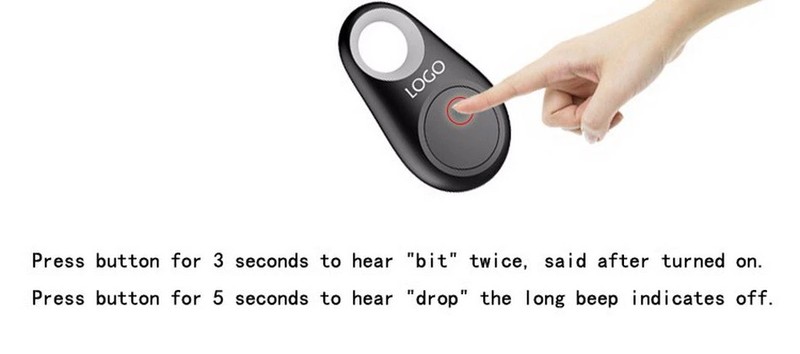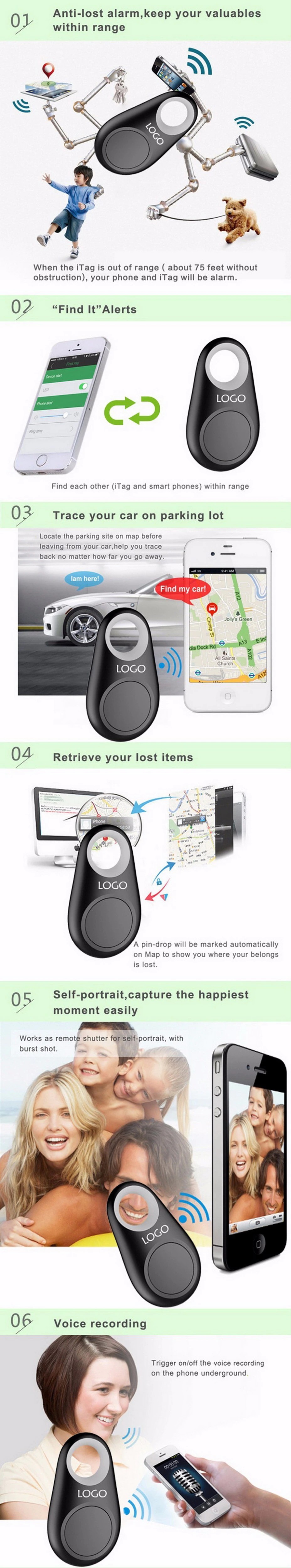Mini Llavero Con Alarma Antipérdida Para Niños Y Perros, Rastreador De Llaves Con Etiqueta Inteligente, Bluetooth Localizador Gps, Rastreador De Itag Para Mascotas
- 136 comentarios
- 460 Vendidos
Valoración de Los Clientes
*Nota: Google Translate ha procesado algunas reseñas.Certificación: CE
Número de modelo: Bluetooth Tracker
Idioma operativo: inglés
3. El Bluetooth está encendido, Ábrelo a la lista de dispositivos, haga clic en el icono en la esquina superior izquierda de la búsqueda, localice el dispositivo, haz clic en el icono "Connect" hasta que el cambio de color indique una conexión exitosa. Puedes conectar varios dispositivos simultáneamente.
Si no puede conectarse con el teléfono, lea el manual y descargue la aplicación, la solución a continuación,:
1. Gestión de arranque automático
1. Abra el mayordomo del teléfono;
2. Seleccione Iniciar gestión, haga clic para entrar;
3. Encuentra la aplicación Kindelf y configura el interruptor al estado de apagado;.
4. Seleccione la gestión manual por lotes, haga clic para ingresar;
5. Kindelf busca la aplicación y comprueba todas las actividades de inicio automático, inicio asociado y fondo. Si no puedes configurarlo de acuerdo con el método anterior, prueba los siguientes pasos.
Configuración:
6. Abre la configuración del sistema del teléfono;
7. Seleccione Administración de permisos, haga clic para ingresar;
8. Seleccione Administración de inicio automático, haga clic para ingresar;
9. Busca la aplicación Kindelf y enciende el interruptor.
Dos, gestión de energía
1. Abre la configuración del sistema del teléfono;
2. Seleccione la configuración avanzada, haga clic para entrar;
3. Seleccione gestión de la batería, haga clic para entrar;
4. Seleccione una aplicación protegida;
5. Encuentra la aplicación Kindelf y enciende el interruptor. Si la versión EMUI es más reciente, no es necesario establecer esta opción.
Tres, bloquear la aplicación
1. Haz clic en el botón de menú para entrar en la página del programa abierta recientemente;.
2. Baje la aplicación Kindelf y el símbolo de bloqueo aparecerá en la parte superior de la tarjeta de la aplicación.