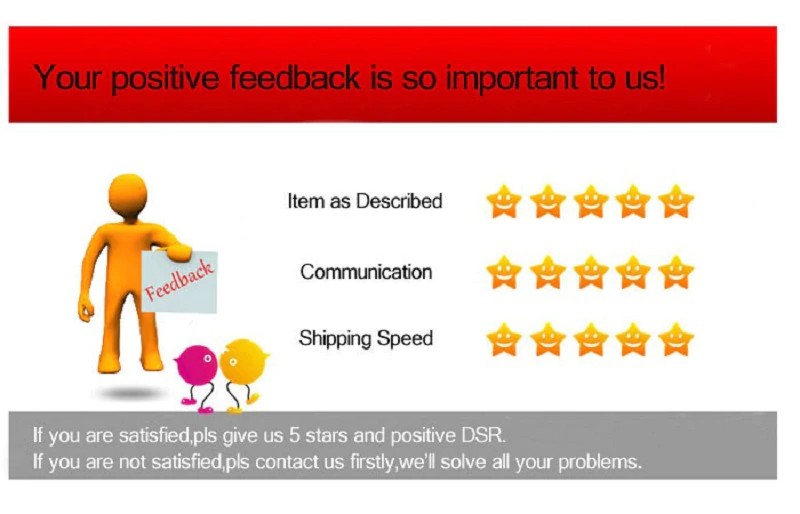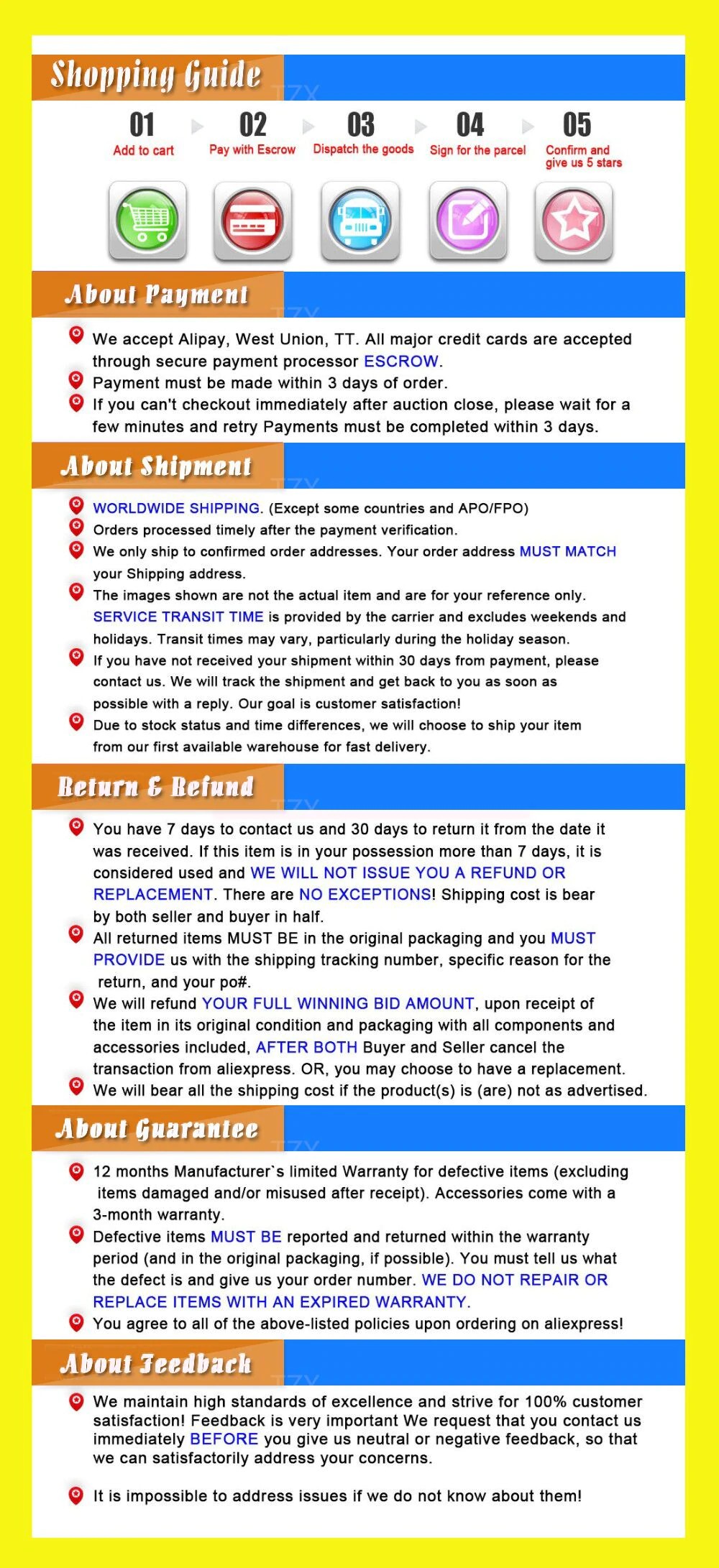사용자 리뷰
*참고: 일부 리뷰는 Google 번역에서 처리되었습니다!인증 : CE.
모델 번호 : 유니버설 차고 원격 제어 433MHz.
적용 분야 : 전기 롤링 차고, 차량, 개폐식 도어
Features:
Better range, more durable and longer lasting battery life.
With LED transmitting & low battery indicator, for visual feedback and working mode indication.
Comes with a buckle for easy carrying.
Application: Vehicle central locking systems, garage doors, electronic doors, car sunroofs, heating systems, etc.
Remote Control only, other accessories demo in the picture are not included!



Tips:
1. Select the remote control of the prerequisite: the original remote control function is normal, remote control chip is the same or compatible, remote control operating frequency the same.
2. The remote control can only copy the fixed code, learn the code chip and part of the single-chip remote control (can copy the chip model see copyable chip type).
3. Two-way remote control, rolling code remote control, single-chip encryption program remote control cannot be copied. Such as HCS200, HCS201, HCS300, HCS301 and so on.
4. Before copying the remote control, make sure that the existing code on the remote control has been cleared and check that the code is cleared successfully. Otherwise, it cannot be copied.
5. Please ensure that your remote control has enough power, the distance between the two remote control the better.
6. If the copy distance is too close to the switch at different angles to copy. Press and hold the button on the original remote control to send the signal completely normal, and then press the button on the remote control to ensure that the function is completely copied.
Specification:
Type: Remote Control
Channel: 4
Frequency: 433MHz
Rated Voltage: 12V
Rated Current: 10mA
Package includes:
1 x Remote Control







Instructions:
1. Clear code: two fingers at the same time hold the unlock key and lock key; the LED light rapidly flashes 3 times in about 2 seconds; let one of the fingers go (the other hand cannot let go), and then use the loose finger to quickly click three times on the loose button until the LED light flashes quickly; the two fingers can release; then press any one key of the remote control; when LED light goes off, it means clear code is successful(four keys all empty); if after you press any button of the remote control, the light is still on, it indicates that the original code has not been cleared successfully. You need to re-clear, and only successfully clearing the code can cloning be successful. You can repeatedly clear and clone the code.
2. Copy: left hand taking the original remote control, right hand taking our cloned remote control and keep two remote control as close as possible; press the first keys of two remote controls at the same time; in about 2 seconds, the LED light will flash quickly 2 times; after one second, the indicator light keeps flashing and let go of your fingers; and then press the key after successful study, the light keeps on, which means that the first key code on original remote control has been copied to the other remote control; the same method can be used in turn on the second key, the third key... If the copy is successful, the remote control function is the same as the original matching remote control.
3. Restore: When you accidentally clear the copy of the remote control code, you can simultaneously press the copy of the remote control of the bottom two keys, LED lights will flash quickly, let go after pressing any key, light long, this Indicating that the code for the remote control is restored. Before using our copy remote control, please be sure to remove the existing code from the remote control.
How to deal with the situation where some of the keys can control, the rest cannot control
You can use clear and restore operation, the specific operation is as follows:
1. Clear code;
2. After clearing code, copy the unsuccessful key again, and there is no need to copy the rest buttons;
3. Clear the code again;
4. Restore code; at this time, the original keys that were not successfully copied are now covered by new codes, and the original keys that were successfully copied are now retained. If there is no copy after the second copy of the keys, repeat the above steps again and again until all keys are successfully copied.