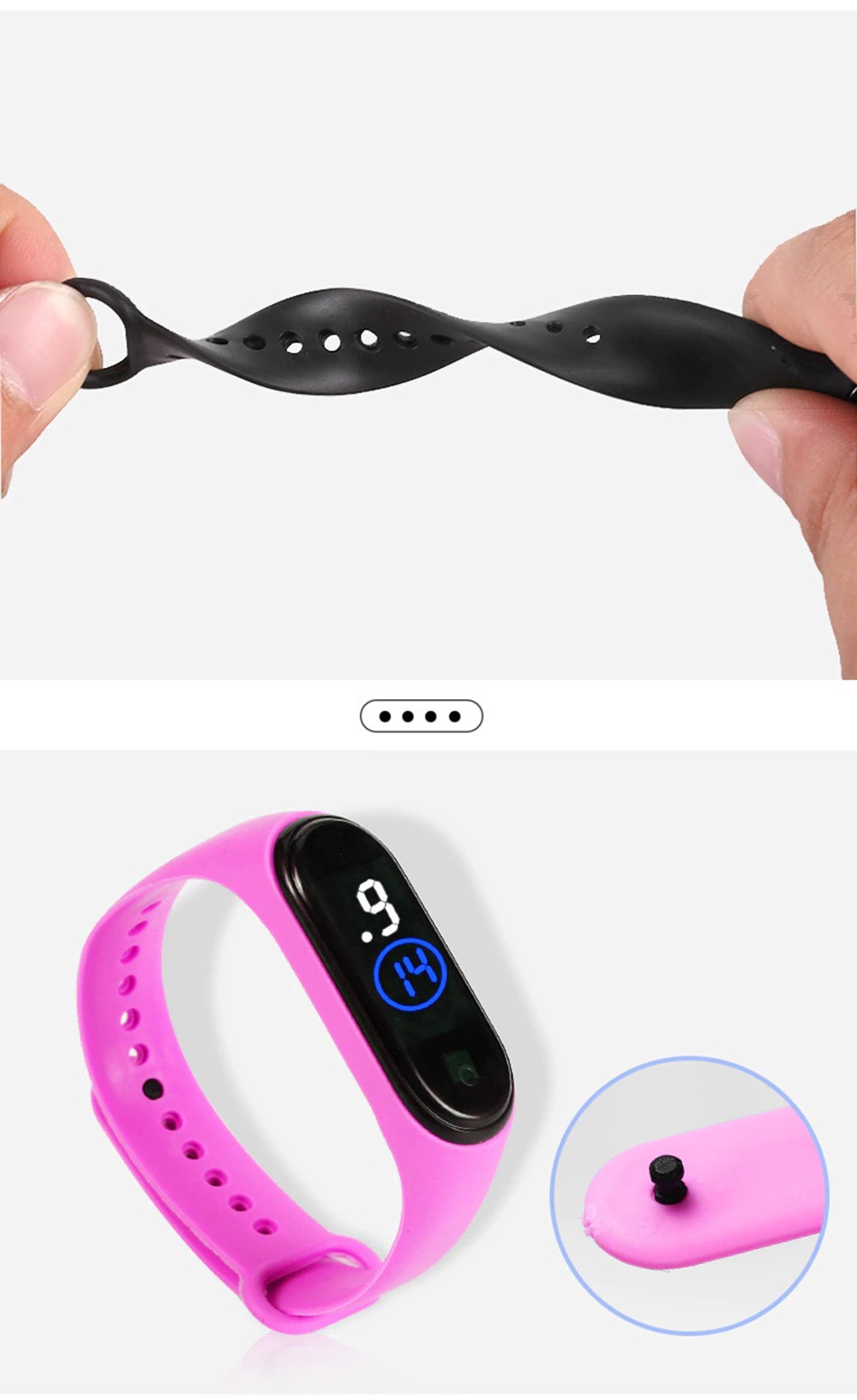Fashion Sports Watch For Kids Children Waterproof Led Digital Watch Ultra-Light Silicone Strap Teen Boys Girls Unisex
- 138 reviews
- 8116 Sold
Customer Reviews
*Note: Some reviews have been processed by Google Translate!Water Resistance Depth: 3Bar
Style: SPORT
Movement: Digital
Case Material: Plastic
Clasp Type: Leather Deployment Bucket
Dial Window Material Type: Acrylic
Band Length: 21cm
Boxes & Cases Material: No package
Dial Diameter: 40mm
Band Material Type: Silicone
Model Number: M4 kid watch sport
Case Shape: Oval
Band Width: 12mm
Case Thickness: 11mm
Feature: Water Resistant
zegarek dla dzieci: relogio infantil
reloj nino: reloj para ninos
relogio digital: zegarek dla dzieci
User's manual
1. Function overview
①LED display time, month/date/hour/minute/second
②Automatic calendar, 12 hour system, single key operation
③Power saving mode, no action in 3 seconds, the screen dispaly on their own off
2. Mode selection
①Click the start button to start the screen
②Click on the button to watch the time mode(hour/minute), date mode (month/date), second
Note: the small dots in front of the hour show the "PM" period
3. Date set
①In the time display, hold on the button for 3 seconds to enter the setting mode, the "hour" number flashing, release the button, press the button to debug the current value, the hour is adjusted
②Continue to hold on the button 3 seconds, the "minute" number flashing, release the button, press the button to debug the current value, the minute is adjusted
③Continue to hold on the button 3 seconds, the "Y00" (Y) on behalf of year, release the button, press the button to debug the current value, the year is adjusted
(For example, this year is 2021, the watch will display Y21)
④Continue to hold on the button 3 seconds, the "month" number flashing, release the button, press the button to debug the current value, the month is adjusted
⑤Continue to hold on the button 3 seconds, the "date" number flashing, release the button, press the button to debug the current value, the date is adjusted
⑥After adjusting all the values, release the button and wait for five seconds to complete